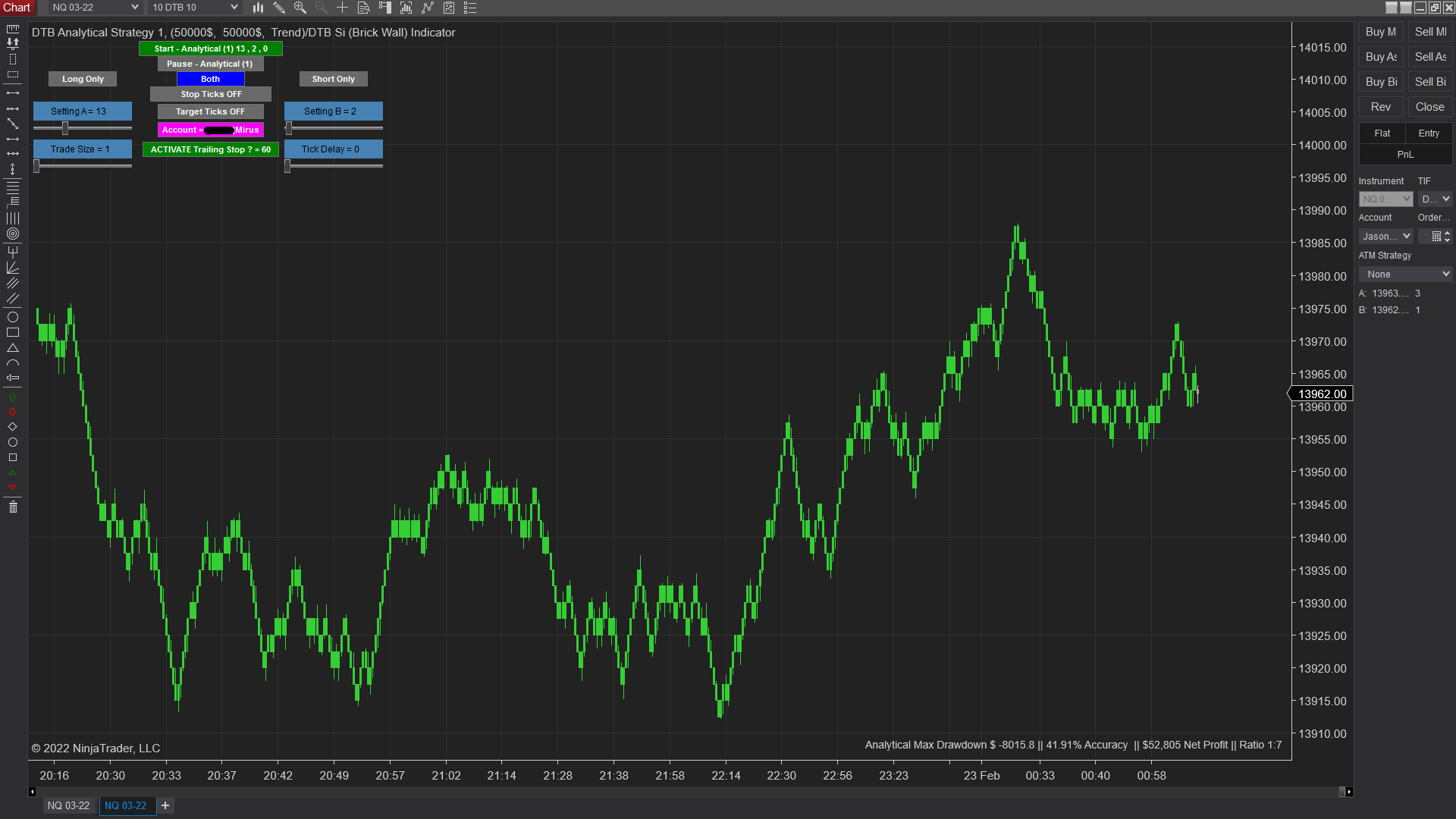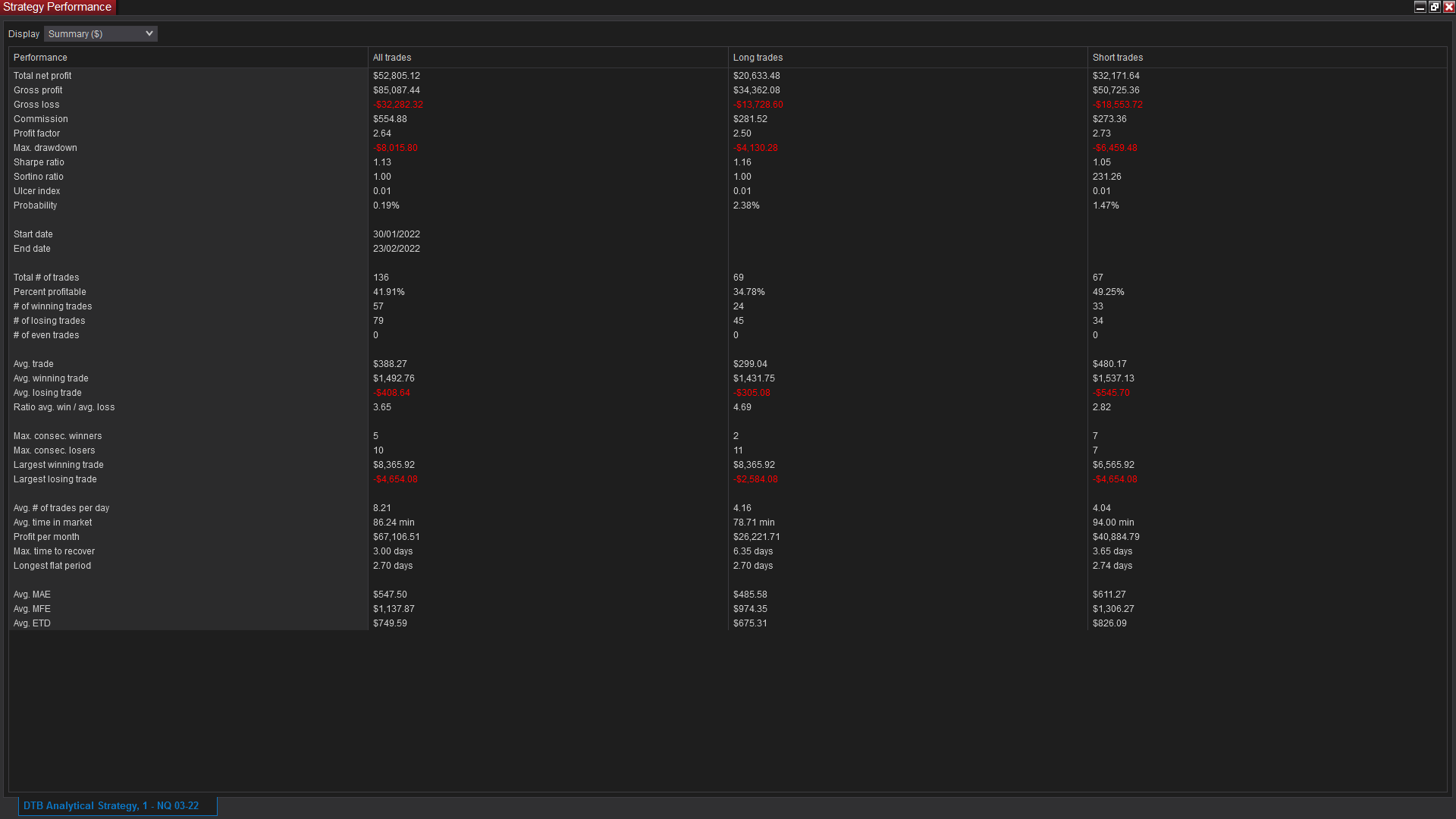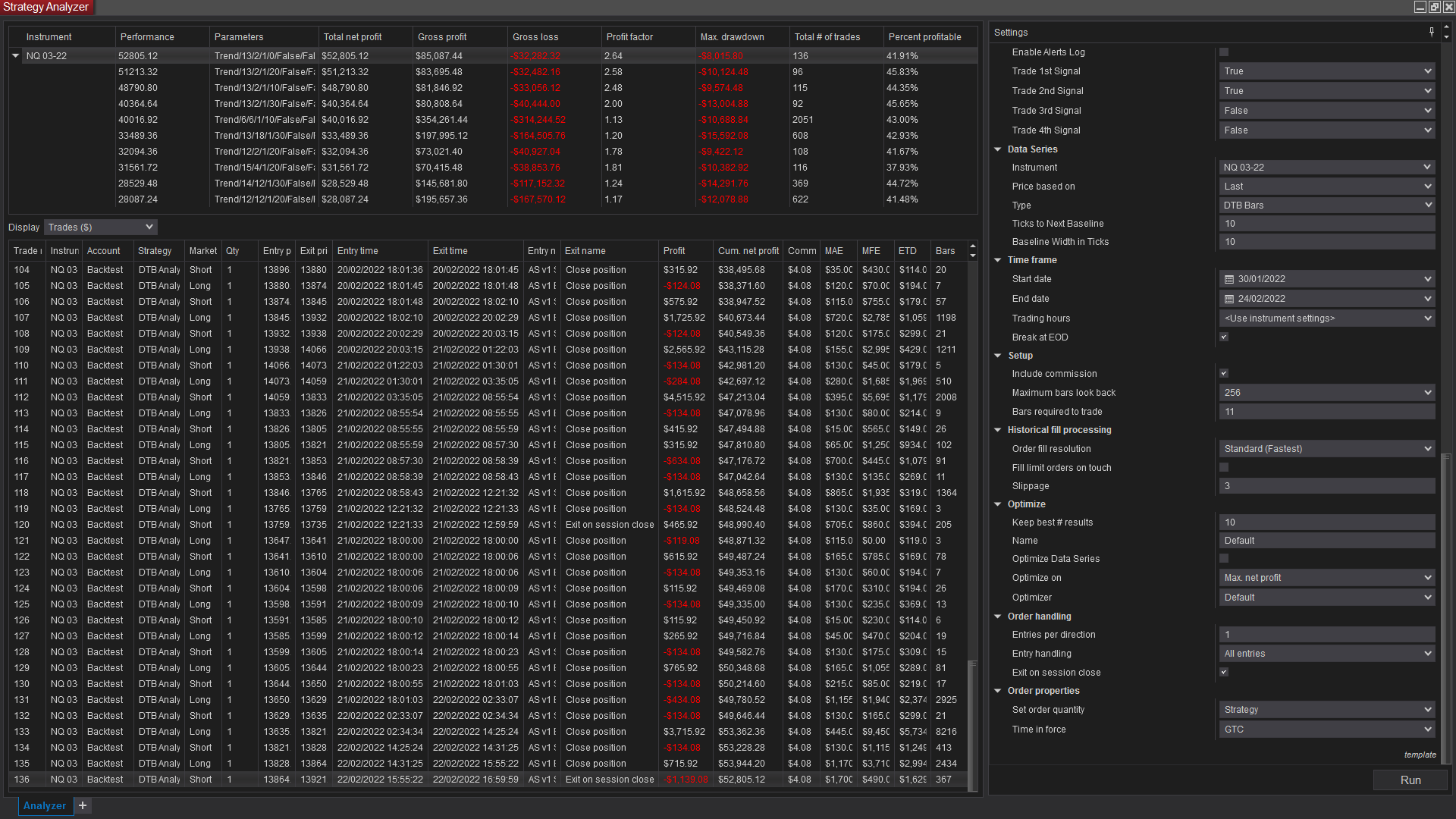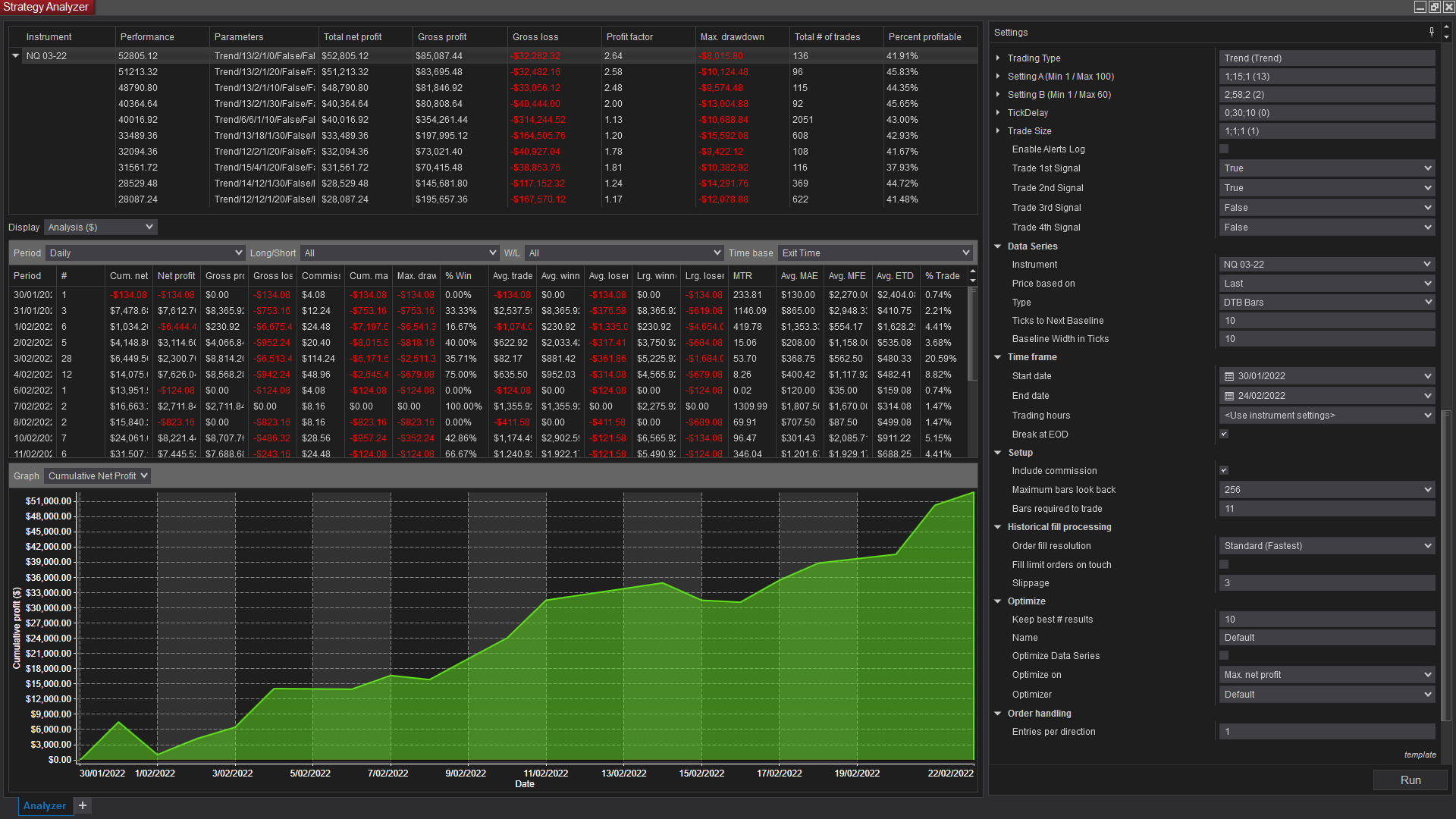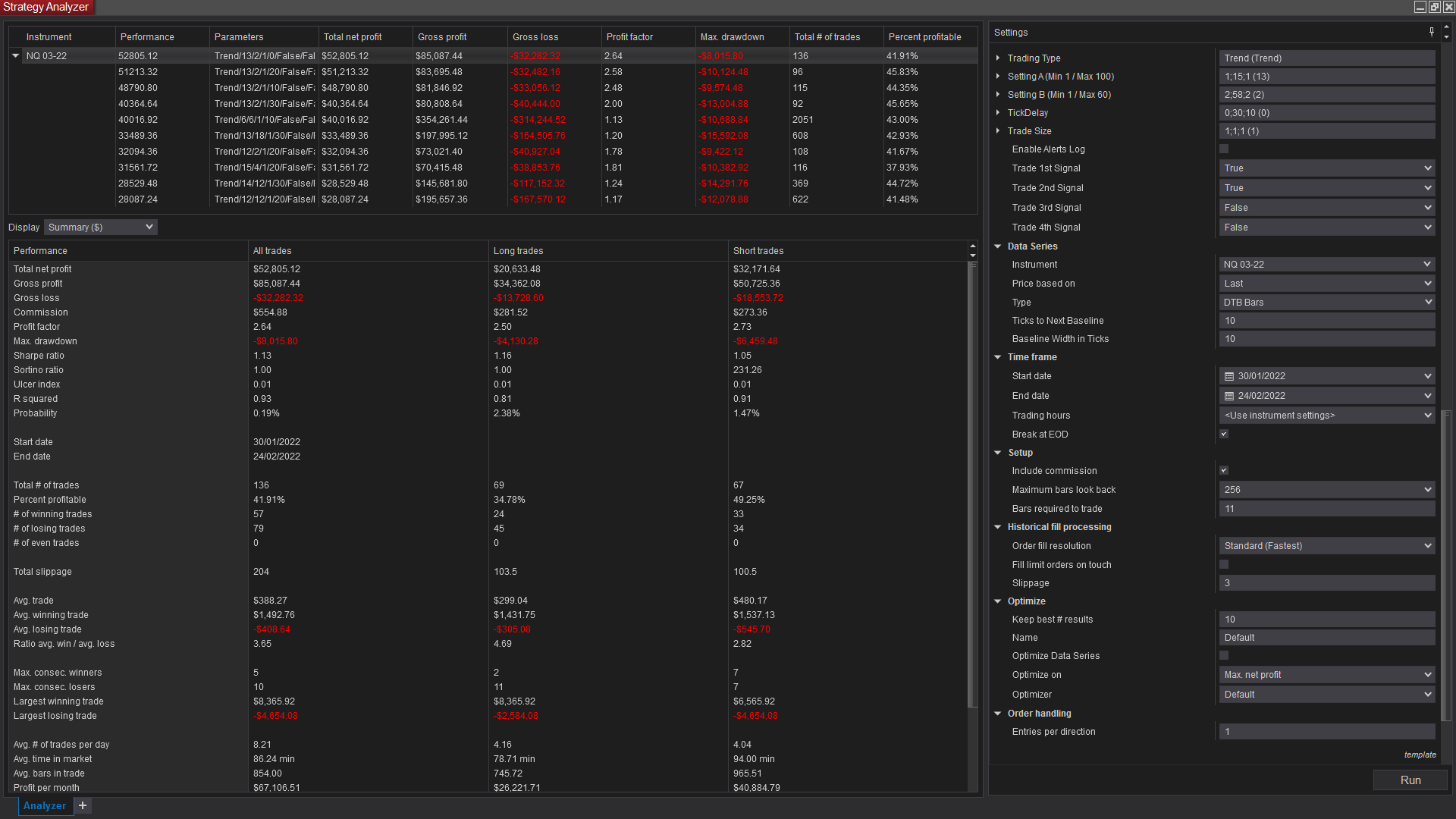A NinjaTrader 1st – Adjusting automated strategy settings without reloading the strategy
Up until now the great question being asked is: “How do I modify the strategy settings without having to close my current position and reload the strategy?”
Exciting news for members of DTB Traders! After running the Strategy Analyzer and finding the best settings up until current price, you are now able to move the sliders with your mouse and bring them to stop at the setting you choose, and this automatically adjusts the settings of the strategy on the back end which will then allow it to continue trading and act on the updated settings, all without having to exit any current position, disable the strategy, changing the settings, re-enabling the strategy and waiting for the next signal!
This powerful advancement ensures smooth transition between settings and allows for more frequent optimization with the Strategy Analyzer with no disruption!
Due to the limitations and back end processes of NinjaTrader however, the chart itself with the historic positions, Realized and Unrealized PnL will not update, however the positions the strategy will take going forward will match the new optimized settings the Strategy Analyzer will produce, so after a few more positions have opened and closed you are able to confirm these trades are matching by comparing them to the Chart in the Strategy Analyzer!
Of course at any time, when not in a current trade, you can hit F5 on the chart with the new Slider settings and then all the back end data will update to reflect the new settings, so this will be an option to consider when NOT in a current position, it will update the historic trades as well as PnL but as stated above, this step is NOT necessary unless you visually want to see the historic positions!
This NEW advancement is a 1st for NinjaTrader, DTB Traders again showing it is at the forefront of technological updates!
Stay tuned for more exciting updates as we continue to expand and deliver the very best Tools for the NinjaTrader 8 platform!